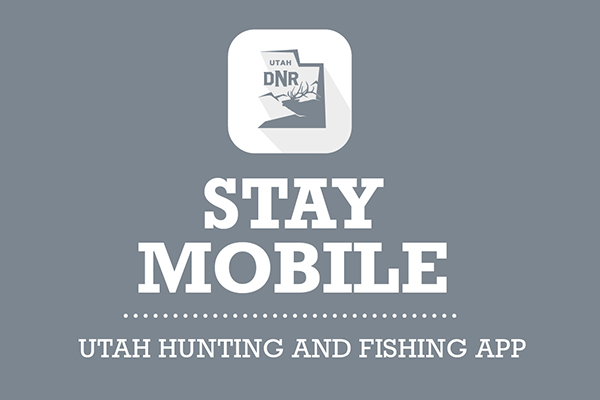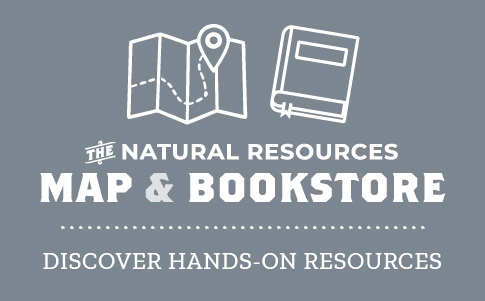Wildlife virtual backgrounds
Enjoy Utah's outdoors and wildlife in your Zoom video conferences
If you use Zoom to chat with friends, keep tabs on family members or conduct business meetings with colleagues, enliven your backdrop — and give a nod to Utah's natural resources — with one of these virtual backgrounds, provided for free by the Utah Division of Wildlife Resources.
How to apply a virtual background in Zoom
- Virtual backgrounds require the Zoom app. Download Zoom on your preferred platform.
- Click one or more of the thumbnail images below to download and save the photo or video.
- In the Zoom app, create a new user profile (click "Sign Up") or sign in to your existing user profile.
- Enter your profile settings (click your profile picture) and select "Virtual Background." Make sure the button is toggled to the on position.
- Click "+" to add the photos or video you have downloaded.
- Uncheck the "I have a green screen" and "Mirror my video" boxes.
- Start or join a Zoom meeting and ensure that your webcam is enabled.