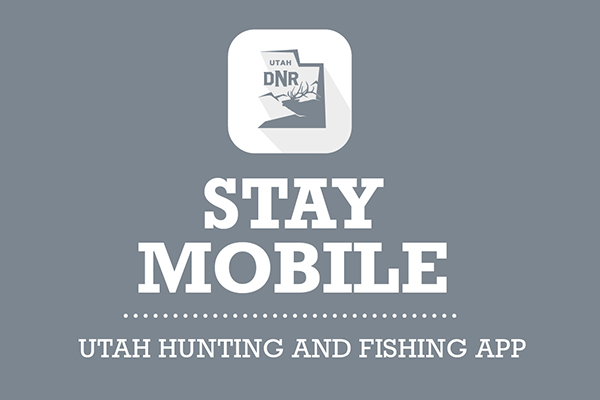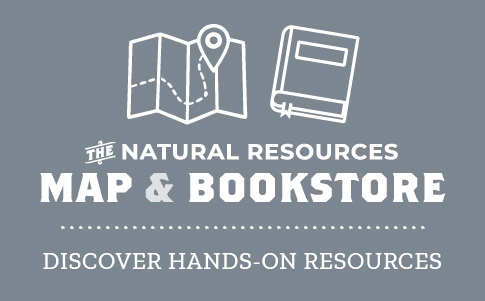How to e-tag harvested wildlife
You can now submit an e-tag through the Utah Hunting and Fishing app — it's the same as notching your paper tag
Warning: Do not complete the following steps unless you are directly next to your harvested animal, and are ready to electronically tag it. Submitting an e-tag is the same as detaching and notching a paper kill tag. You may no longer hunt once your e-tag is submitted.
Although you may have both a paper and electronic copy of your permit, you may only harvest one animal. The e-tagging process will fulfill your required harvest survey.
If you did not harvest an animal, do not use the e-tag feature in the app. However, if you did not harvest an animal, you must still complete a mandatory harvest survey within 30 days of the end of your hunt. (Hunts ending Jan. 16 or later must have a harvest report submitted by Feb. 15.)
To e-tag your harvest
Before your hunt
Download your permit to the Utah Hunting and Fishing mobile app. You must have Wi-Fi or cellular service to download your permit. Tap the "Licenses" tab in the app to get started; you will need your customer ID and date of birth.
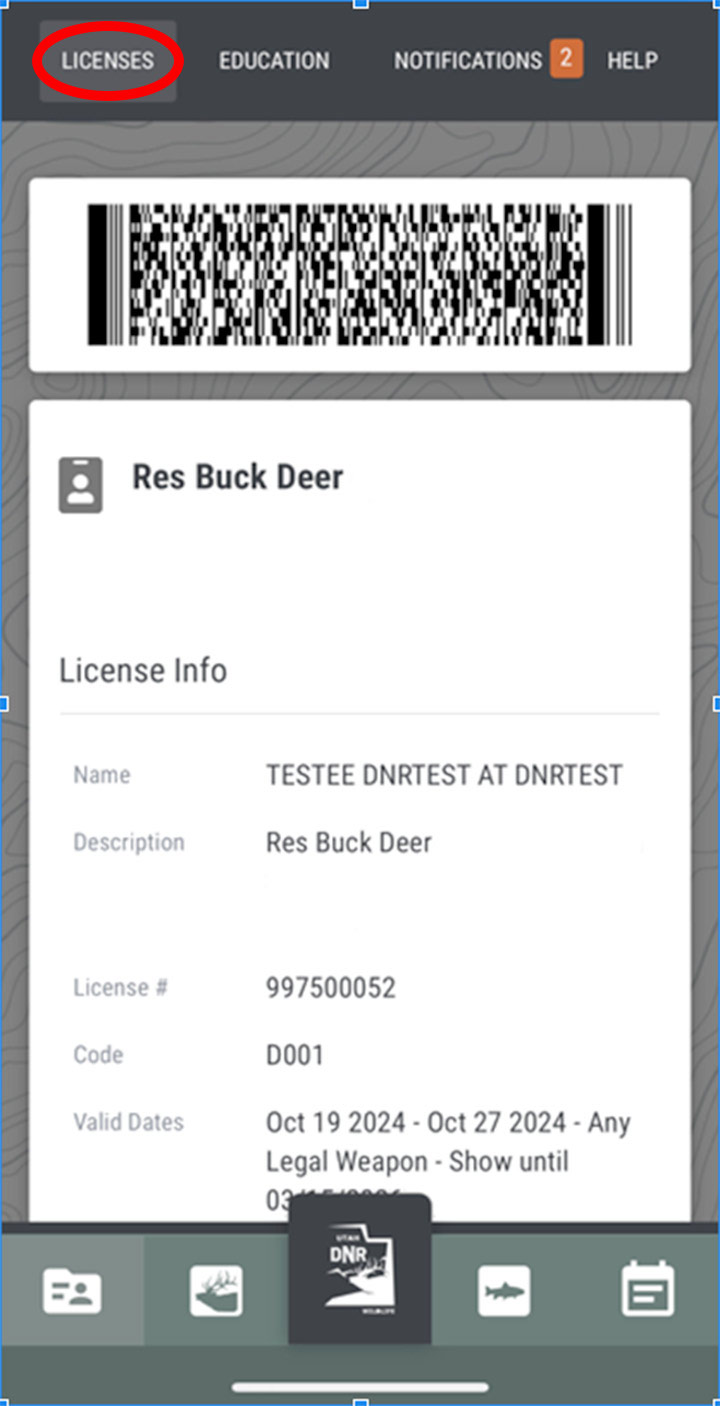
During your hunt
You must carry your downloaded digital permit with you while hunting. It is your responsibility to ensure your device has sufficient power to display the permit if a conservation officer asks to see it.
After you harvest
Important: Once you have successfully harvested, you must tag the animal before moving the carcass or leaving the site of the kill. To submit an e-tag:
- Open your Utah Hunting and Fishing mobile app and tap on the permit.
- Scroll down and then tap the SUBMIT E-TAG button.
- Follow the prompts to complete the e-tagging process. Depending on the type of permit you have, you may be asked additional harvest questions.
- Once you have completed the questionnaire, tap Submit. You have successfully e-tagged your harvest.

Important: Within the e-tagging process, your harvest location is required along with four photos of your harvested animal.
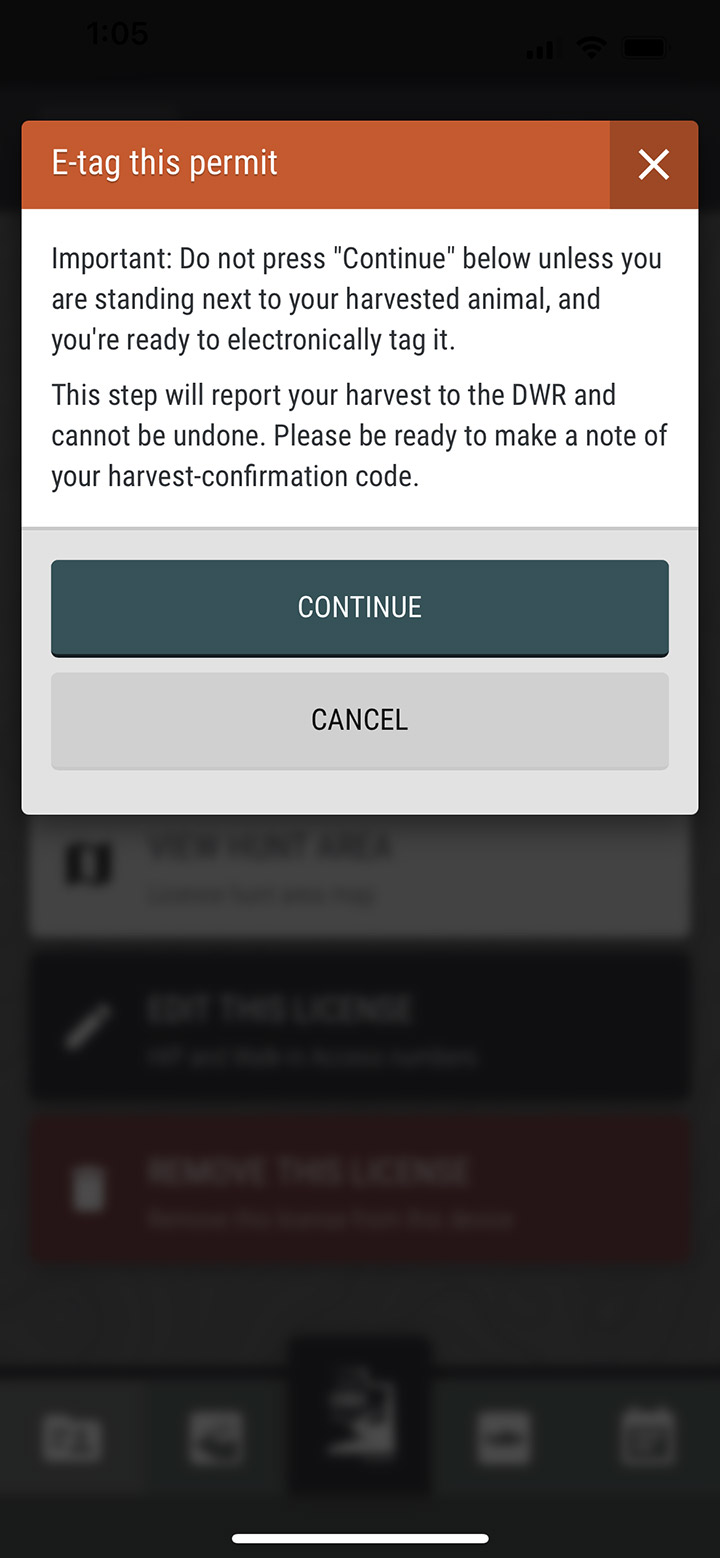

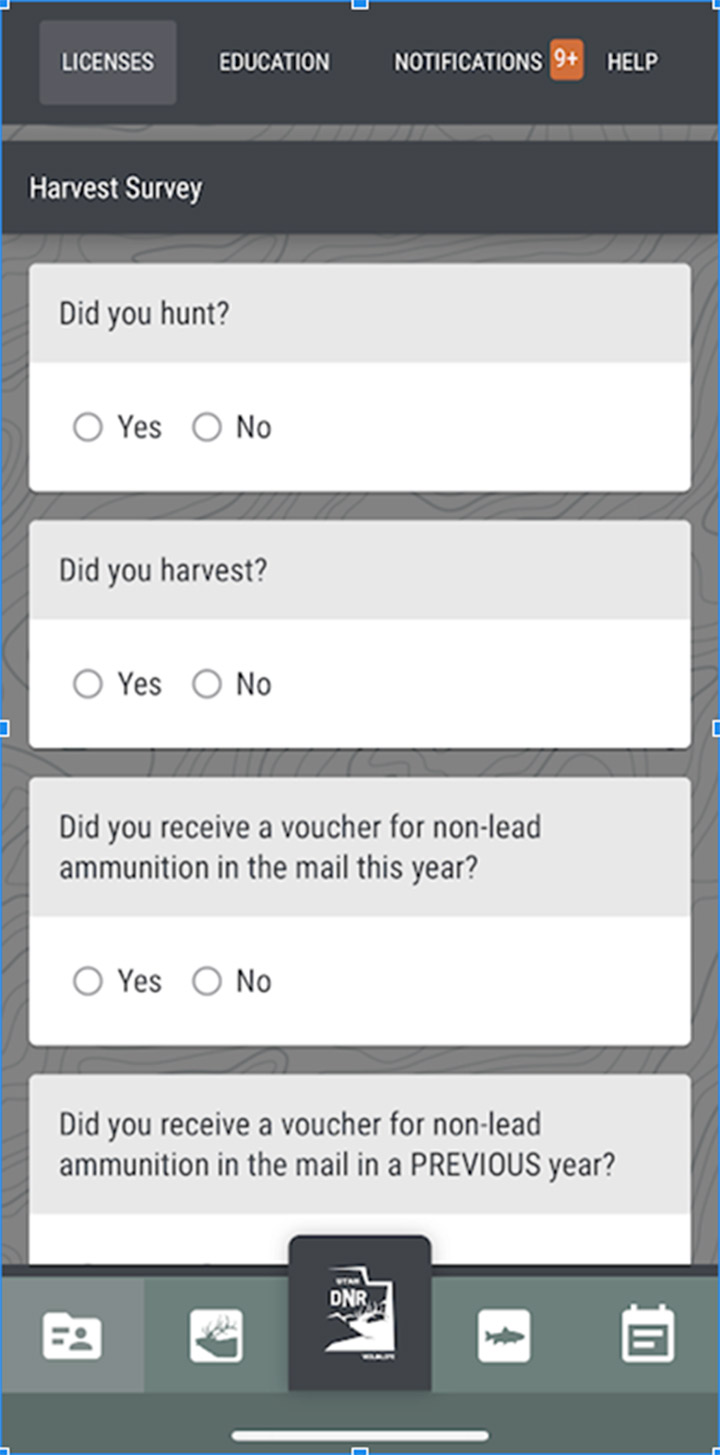
Mandatory harvest survey: The e-tagging process will fulfill your required harvest survey. If you don't harvest, you will need to visit wildlife.utah.gov/harvestreport to complete the survey.
Electronic harvest code
After completing the survey, you will receive an electronic harvest code. You must keep this electronic harvest code in your possession.
Once your survey has been submitted, a new "Harvest Info" section will appear at the top of the license detail page for that permit. Here, you will view the electronic harvest code that you must keep in your possession.
Note: If you attempt to submit an e-tag and you do not have network service, your survey will be saved on the device and resubmitted the next time the app is opened.
Important information regarding e-tagged wildlife
If you are using the electronic permit and tag exclusively while in the field, you must carry your device with the permit downloaded on it. It is your responsibility to ensure that the device has sufficient power to display the permit upon request of a conservation officer.
You may not continue to hunt on a permit that has been e-tagged, even if you still have an un-notched paper copy of your permit/tag.
Anyone who is transporting e-tagged wildlife for another person must also have evidence that the animal was legally harvested. This may be accomplished by using at least one of the following methods:
- Taking and sharing a screenshot of the e-tagged permit that clearly shows the security code. (The person transporting the animal must have that screenshot.)
- Using another mobile device to download the Utah Hunting and Fishing app, log in with the hunter's information and then download the used permit to that mobile device. (The person transporting the animal must be in possession of a device that can display the used permit.)
- Obtaining written permission from the permit holder that includes the permit holder's full name, their contact information and their permit number — all information should be clearly readable. (The person transporting the animal must be in possession of this written permission.)